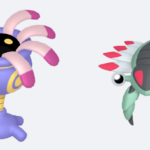Introduction
OpenCart is a popular open-source e-commerce platform that offers a robust and flexible system for online merchants. However, like any other web application, it is susceptible to security threats and vulnerabilities. Securing your OpenCart store is crucial to protect your business, customer data, and overall reputation. This comprehensive guide will delve into various security measures you can implement to fortify your OpenCart store against potential threats.
1. Keep Your OpenCart Up to Date
Regularly updating your OpenCart installation is one of the most effective ways to protect your store. Updates often include patches for known security vulnerabilities and improvements in the overall functionality.
Steps to Update OpenCart:
- Backup Your Store: Always create a full backup of your database and files before performing any updates.
- Check for Updates: Visit the official OpenCart website or use the admin dashboard to check for available updates.
- Follow Update Instructions: Carefully follow the instructions provided for updating your OpenCart installation. This usually involves downloading the latest version and overwriting certain files.
2. Use Strong, Unique Passwords
Passwords are the first line of defense against unauthorized access. Ensure all accounts, especially those with administrative privileges, use strong, unique passwords.
Tips for Strong Passwords:
- Length and Complexity: Use passwords that are at least 12 characters long and include a mix of letters, numbers, and special characters.
- Avoid Common Words: Refrain from using easily guessable words or patterns.
- Password Managers: Use a password manager to generate and store complex passwords securely.
3. Enable Two-Factor Authentication (2FA)
Two-Factor Authentication adds an extra layer of security by requiring a second form of verification in addition to the password.
Implementing 2FA:
- Install 2FA Module: Several third-party modules are available for adding 2FA to OpenCart. Choose one that is reputable and well-reviewed.
- Configure 2FA Settings: Follow the module’s documentation to configure 2FA settings for your store.
- Educate Users: Ensure all users understand how to set up and use 2FA.
4. Secure Your Admin Panel
The admin panel is a prime target for attackers. Implementing several measures can enhance its security.
Tips for Securing Admin Panel:
- Change Default URL: Change the default admin URL (
/admin) to something unique to make it harder for attackers to locate. - IP Whitelisting: Restrict access to the admin panel to specific IP addresses.
- HTTPS: Ensure that the admin panel is accessible only over HTTPS to encrypt data transmitted between the server and the user’s browser.
5. Regularly Backup Your Store
Regular backups are essential for recovering from a security breach or data loss.
Backup Strategies:
- Automated Backups: Use automated backup solutions to regularly backup your database and files.
- Offsite Storage: Store backups offsite or in the cloud to protect against local server failures.
- Test Restores: Periodically test your backups to ensure they can be successfully restored.
6. Install Security Extensions
Several security extensions can help protect your OpenCart store from various threats.
Recommended Security Extensions:
- Firewalls: Extensions that act as a firewall to filter malicious traffic.
- Security Scanners: Tools that scan your store for vulnerabilities and malware.
- Login Protection: Extensions that limit login attempts and provide additional login security features.
7. Protect Sensitive Data
Sensitive data, such as customer information and payment details, must be adequately protected.
Data Protection Measures:
- Encryption: Encrypt sensitive data both in transit (using SSL/TLS) and at rest.
- PCI Compliance: Ensure your store complies with PCI DSS standards if you handle credit card payments.
- Minimal Data Retention: Only store essential data and purge unnecessary data regularly.
8. Secure File Permissions
Incorrect file permissions can expose your store to unauthorized access and modifications.
File Permission Best Practices:
- Read-Only Permissions: Set sensitive files to read-only where possible.
- Limit Write Permissions: Only allow write permissions to necessary files and directories.
- Remove Unnecessary Files: Delete unused files and directories to reduce potential attack surfaces.
9. Monitor and Log Activity
Regular monitoring and logging can help detect suspicious activity early.
Monitoring Tools:
- Activity Logs: Enable and regularly review activity logs for unusual actions.
- Security Alerts: Set up alerts for critical security events, such as failed login attempts or file changes.
- Traffic Monitoring: Use tools to monitor traffic patterns and detect potential DDoS attacks.
10. Educate and Train Your Team
Security is a collective effort. Ensure your team is aware of best practices and common threats.
Training Topics:
- Phishing and Social Engineering: Educate your team on recognizing and avoiding phishing attacks.
- Secure Practices: Train users on secure password practices, safe browsing habits, and the importance of regular updates.
- Incident Response: Develop and communicate a clear incident response plan for security breaches.
Conclusion
Securing your OpenCart store is an ongoing process that requires vigilance and proactive measures. By following the practices outlined in this guide, you can significantly reduce the risk of security breaches and protect your business and customers. Regularly review and update your security practices to stay ahead of emerging threats and ensure a secure e-commerce environment.
Additional Resources
- OpenCart Documentation: OpenCart User Manual
- OpenCart Community: OpenCart Forum
- Security Tools: OWASP ZAP, Nmap, ClamAV
Implementing these security measures will create a robust defense against potential threats, ensuring your OpenCart store remains secure and trustworthy for your customers.