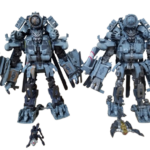This guide outlines a basic structure for a music recommendation system using PHP. Due to the complexities of AI, we’ll focus on a simplified approach using pre-built techniques and sample data.
Key Functionalities:
- User Data: The system stores user information like preferred genres, listening history, and potentially social media posts for sentiment analysis (optional, not implemented here).
- Recommendation Engine: The system analyzes user data and recommends songs based on genre matching, and listening history filtering.
- Sample Data: We’ll use basic arrays to represent user data and a song database (replace with actual databases).
Disclaimer: This is a simplified example and doesn’t cover functionalities like complex recommendation algorithms, user accounts, large-scale data retrieval, or sentiment analysis from social media posts.
Requirements:
- PHP 7.2 or higher
Steps:
- Project Setup:
- Create a project directory.
- Code Implementation:
<?php
// Sample user data (replace with actual user accounts and data retrieval)
$userData = [
'genres' => ['Rock', 'Pop'],
'listeningHistory' => ['Bohemian Rhapsody (Queen)', 'Rolling in the Deep (Adele)'],
];
// Sample song database (replace with actual music data)
$songDatabase = [
'Bohemian Rhapsody (Queen)' => ['Genre' => 'Rock', 'Mood' => 'Energetic'],
'Rolling in the Deep (Adele)' => ['Genre' => 'Pop', 'Mood' => 'Empowering'],
'Paradise City (Guns N\' Roses)' => ['Genre' => 'Rock', 'Mood' => 'Rebellious'],
'A Sky Full of Stars (Coldplay)' => ['Genre' => 'Pop', 'Mood' => 'Uplifting'],
'Someone You Loved (Lewis Capaldi)' => ['Genre' => 'Pop', Mood' => 'Melancholy'],
];
// Function to recommend songs based on genres and listening history
function recommendSongs($userData, $songDatabase) {
// Filter songs based on genres and listening history
$recommendations = [];
foreach ($songDatabase as $title => $details) {
if (
in_array($details['Genre'], $userData['genres']) && // Genre match
!in_array($title, $userData['listeningHistory']) // Not in listening history
) {
$recommendations[$title] = $details;
}
}
return $recommendations;
}
// Get recommendations
$recommendedSongs = recommendSongs($userData, $songDatabase);
// Display results
if ($recommendedSongs) {
echo "<h2>Recommended Songs Based on Your Preferences:</h2>";
foreach ($recommendedSongs as $title => $details) {
echo "<p>$title (Genre: {$details['Genre']})</p>";
}
} else {
echo "No new recommendations found based on your recent activity.";
}
Code Explanation:
1. Setting Up:
- The code is a standalone PHP script. No external libraries or frameworks are required in this simplified example.
2. Sample Data:
- The code defines two sample arrays:
$userData: This array stores information about a user, including their preferred genres ('Rock','Pop') and their listening history ('Bohemian Rhapsody (Queen)','Rolling in the Deep (Adele)').$songDatabase: This array represents a sample song database. Each song entry has a title as the key and an array of details as the value. The details include genre ('Genre' => 'Rock') and mood ('Mood' => 'Energetic') (note that mood is not used in the recommendations in this basic example).
- In a real application, you’d replace these arrays with functions to retrieve data from databases or user accounts.
3. Recommendation Function:
- The
recommendSongsfunction takes two arguments:$userData: The array containing user information (genres and listening history in this example).$songDatabase: The array representing the song database.
- The function iterates through the
$songDatabaseusing aforeachloop. - Inside the loop:
- It checks if the song’s genre (
$details['Genre']) matches any of the user’s preferred genres (in_array($details['Genre'], $userData['genres'])). - It also checks if the song title (
$title) is not already in the user’s listening history (!in_array($title, $userData['listeningHistory'])).
- It checks if the song’s genre (
- If both conditions are met (genre match and not in listening history), the song details (title and genre) are added to the
$recommendationsarray. - Finally, the function returns the
$recommendationsarray containing the recommended songs.
4. Getting Recommendations and Displaying Results:
- The script calls the
recommendSongsfunction with the$userDataand$songDatabaseas arguments. - The returned
$recommendedSongsarray is stored in a variable. - An
ifstatement checks if there are any recommendations (if ($recommendedSongs));- If there are recommendations:
- A heading (“Recommended Songs Based on Your Preferences:”) is displayed.
- A loop iterates through the
$recommendedSongsarray. - Inside the loop, the song title and genre are displayed for each recommended song.
- If there are no recommendations, a message (“No new recommendations found based on your recent activity.”) is displayed.
- If there are recommendations:
Key Points:
- This is a simplified example focusing on genre matching and listening history filtering.
- Real-world music recommendation systems often use more sophisticated algorithms that consider factors like user ratings, song popularity, collaborative filtering, and potentially incorporating sentiment analysis from social media posts to understand user mood and preferences.
Sample Output:
Recommended Songs Based on Your Preferences:
<p>Paradise City (Guns N' Roses) (Genre: Rock)</p>
<p>A Sky Full of Stars (Coldplay) (Genre: Pop)</p>
Limitations:
- This is a very basic recommendation system. Real-world systems often employ more sophisticated algorithms that consider factors like user ratings, song popularity, and collaborative filtering.
- Sentiment analysis from social media posts is not implemented here. It could be integrated using a dedicated sentiment analysis API for a more comprehensive mood detection.