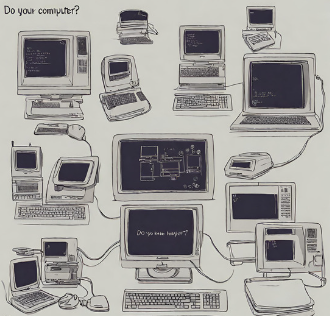Looking to get the most out of Gemini? Beyond the basics, there’s a treasure trove of hidden features waiting to be discovered. Here are 10 ways to supercharge your experience:
- Laser-Focused Search: Let’s say you discussed movie recommendations with Gemini last week. You loved the foreign language film it suggested but can’t remember the title. Simply search “foreign film recommendation” within your chat history to instantly find it again.
- Translation on the Go: Imagine collaborating with a designer from France on a website project. They send a message with specific color palette suggestions in French. Highlight the color terms and use the built-in translation feature to understand their choices and ensure you’re on the same page.
- Beat Writer’s Block: You’re writing a short story but can’t think of a good ending. Ask Gemini to provide a “plot twist involving a hidden treasure” to jumpstart your creative thinking and craft a surprising finale.
- Multitasking Masterclass: You’re researching a new marketing strategy while also planning a weekend getaway to the mountains. Open separate chats with Gemini. In one chat, discuss “social media marketing trends” and in the other, ask for “recommendations for hiking trails near [mountain range].“
- Tailored Communication: You need to draft an email requesting a meeting with a potential client. While you want to be professional, you also want to sound friendly and approachable. Ask Gemini to draft the email in a “casual-professional” tone to strike the perfect balance.
- What-If Wizard: You’re considering taking a career break to travel the world. Ask Gemini “what if I took a year off to travel?” to get insights on budgeting, travel logistics, and potential freelance work options to keep you financially afloat.
- Teaching Powerhouse: You’re helping your child with their science project on the solar system. Ask Gemini to explain “the life cycle of a star” in a way that’s easy for a child to understand. It might break down the complex process into simple steps and use relatable analogies.
- Presentation Power Up: You’re giving a presentation on the history of the internet. Provide keywords like “invention of the web, evolution of social media” to Gemini. It can then generate slides outlining the key milestones and include visuals for a more engaging presentation.
- Brainstorming Bonanza: You’re brainstorming new features for a fitness app. Give Gemini the theme “personalized workout routines” and it might suggest ideas like AI-powered training plans or integration with wearable devices. It can also create a mind map to visually connect these ideas.
- See It to Understand It: You’re explaining photosynthesis to your child. Ask Gemini to generate a flowchart illustrating the process of plants converting sunlight into energy. This visual representation can make it easier for them to grasp the concept.
By incorporating these hidden gems, you can transform Gemini from a helpful tool into a productivity powerhouse. So next time you chat with Gemini, keep these tips in mind and unlock its full potential!