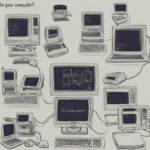To handle multiple PHP files for the frontend of your application, you typically organize them within a directory structure that makes sense for your project. Here’s a basic guide on how to handle frontend PHP files:
- Create a Directory Structure: Organize your frontend PHP files into directories based on their functionality or purpose. For example:
/frontend
/views
index.php
about.php
contact.php
/partials
header.php
footer.php
/includes
config.php
functions.php
/assets
/css
/js
/images- Separate Views: Place individual PHP files that represent different views or pages of your frontend inside the
viewsdirectory. - Reusable Partials: If you have common components that are reused across multiple pages, such as header and footer sections, place them in the
partialsdirectory. - Include Files: Store PHP files that contain configuration settings, functions, or other includes that are used across your frontend in the
includesdirectory. - Static Assets: Place static assets like CSS, JavaScript, and images in the
assetsdirectory. These files are typically served directly by the web server. - Routing: Handle routing to your frontend PHP files using a routing mechanism. You can use frameworks like Laravel, Symfony, or Slim for this purpose. Alternatively, if your application is simpler, you can handle routing manually using
.htaccessfiles or by defining routes in a central PHP file. - Template Engine: Consider using a template engine like Blade (for Laravel), Twig (for Symfony), or Plates (for standalone PHP) to separate your PHP logic from your HTML markup. This can help improve code organization and maintainability.
- Frontend Build Tools: If you’re using modern frontend technologies like JavaScript frameworks (React, Vue.js, Angular), you’ll likely have a build process (e.g., Webpack, Parcel) to compile and bundle your frontend assets. Make sure to integrate these tools into your workflow as needed.
- Version Control: Use a version control system like Git to manage changes to your frontend files and collaborate with others.
- Testing and Deployment: Test your frontend PHP files thoroughly, and deploy them to your web server or hosting environment.
By following these steps and organizing your frontend PHP files effectively, you can maintain a clean and manageable frontend codebase for your application.