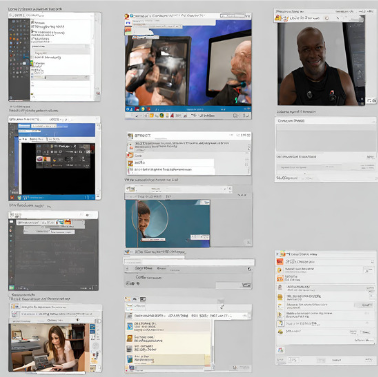The job hunt can feel overwhelming, but what if you had a powerful AI assistant by your side? Enter ChatGPT, a large language model that can be a valuable companion in your quest for the perfect position. Here’s how to leverage ChatGPT alongside free websites to boost your chances of landing your dream job:
Crafting Compelling Applications:
- Website: Indeed [indeed.com] or LinkedIn [linkedin.com] – Search for job postings relevant to your skills and experience.
- How to Use it with ChatGPT:
- Resume Revamp: Upload your resume to ChatGPT. Use it to identify areas for improvement in terms of keyword optimization, action verbs, and tailoring the content to specific job descriptions found on Indeed or LinkedIn.
- Cover Letter Champion: Feeling stuck on a cover letter? Provide ChatGPT with the job description and your key qualifications. Let it generate a compelling cover letter that highlights your strengths and showcases your fit for the role.
Networking Like a Pro:
- Website: Eventbrite [eventbrite.com] – Find free industry events, conferences, or workshops relevant to your field.
- How to Use it with ChatGPT:
- Conversation Starter: Prepare for upcoming networking events using ChatGPT. Have it generate conversation starters, practice interview questions tailored to the industry, and help you craft an elevator pitch to leave a lasting impression.
- Follow-up Finesse: After attending an event, use ChatGPT to help you draft personalized follow-up emails to connect with new contacts you met on Eventbrite.
Personal Branding Powerhouse:
- Website: Canva [canva.com] – This free design platform allows you to create visually appealing graphics for your online presence.
- How to Use it with ChatGPT:
- LinkedIn Makeover: Use ChatGPT to brainstorm creative ideas for your LinkedIn profile summary and headline. Then, create a visually appealing banner using Canva to showcase your skills and experience.
- Portfolio Powerhouse: Have a portfolio website highlighting your work? Use ChatGPT to refine your project descriptions and generate compelling case studies to showcase the impact of your work.
Targeted Interview Training:
- Website: Glassdoor [glassdoor.com] – Explore interview questions for specific job titles and companies on Glassdoor.
- How to Use it with ChatGPT:
- Mock Interview Master: Find common interview questions for your target role on Glassdoor. Use ChatGPT to conduct realistic mock interviews, simulating different scenarios and providing feedback on your responses. This can help you refine your answers, build confidence, and anticipate potential interview challenges.
- Behavioral Interview Brainiac: Behavioral interview questions often ask you to describe past experiences using the STAR method (Situation, Task, Action, Result). Use ChatGPT to practice crafting compelling STAR-method responses based on your own experiences that highlight your skills and accomplishments.
Standing Out from the Crowd:
- Website: AngelList [angellist.com] – A platform for startups and early-stage companies seeking talent.
- How to Use it with ChatGPT:
- Personal Project Powerhouse: Considering applying to startups on AngelList? Use ChatGPT to brainstorm innovative personal project ideas that showcase your skills and passion relevant to the startup world.
- Portfolio Polish: If you have an existing portfolio, use ChatGPT to help you tailor project descriptions to specific startup roles. Highlight the skills and experiences most relevant to the startup’s needs.
Building Your Brand as an Expert:
- Website: Medium [medium.com] – A platform for publishing articles and establishing yourself as an expert in your field.
- How to Use it with ChatGPT:
- Content Creation Catalyst: Use ChatGPT to brainstorm blog post ideas on Medium related to your expertise. Then, refine the content using your own knowledge and insights to establish yourself as a thought leader in your field.
- Social Media Savvy: Feeling stuck on social media? Use ChatGPT to generate engaging social media posts related to your industry. This can help you build an online presence and attract potential employers.
For Creatives:
- Website: Behance https://www.behance.net – A platform for showcasing creative portfolios across various design fields.
- How to Use it with ChatGPT:
- Project Brainstorming: Struggling to come up with creative project ideas for your Behance portfolio? Use ChatGPT to brainstorm concepts based on current trends and industry needs.
- Client Communication Coach: Use ChatGPT to practice crafting client proposals and emails that are persuasive, clear, and professional.
For Data Professionals:
- Website: Kaggle Datasets https://www.kaggle.com/datasets – A platform offering a vast collection of public datasets for data analysis projects.
- How to Use it with ChatGPT:
- Data Storytelling Specialist: After analyzing a dataset on Kaggle, use ChatGPT to craft a compelling narrative around your findings. This can help you present data insights in a clear and engaging way.
- Hypothesis Helper: Use ChatGPT to brainstorm research questions based on a specific dataset. Then, analyze the data to test your hypotheses and potentially uncover new trends or patterns.
For Sales Professionals:
- Website: HubSpot Academy https://academy.hubspot.com/ – Offers free online courses and resources on sales methodologies and techniques.
- How to Use it with ChatGPT:
- Sales Pitch Perfection: Use ChatGPT to practice crafting personalized sales pitches based on potential customer needs. Refine the pitches using insights from HubSpot Academy courses.
- Objection Obliterator: Feeling stuck when facing sales objections? Use ChatGPT to brainstorm persuasive responses to common objections, equipping you to handle any situation with confidence.
For Educators:
- Website: National Education Association https://www.nea.org – Provides resources and support for educators across all grade levels.
- How to Use it with ChatGPT:
- Lesson Plan Laboratory: Use ChatGPT to brainstorm engaging lesson plan ideas aligned with specific learning objectives. Supplement your plans with resources from the National Education Association.
- Differentiation Dynamo: Struggling to differentiate instruction for students with varying needs? Use ChatGPT to generate ideas for differentiated activities and assessments tailored to different learning styles.
Here are some additional free resources to consider:
- Government Job Boards: Search for government websites listing public sector jobs.
- Online Courses: Free online courses on platforms like Coursera or edX can help you develop new skills and enhance your resume.
- Job Search Blogs: Explore blogs like The Muse or Ask a Manager for valuable job search advice and tips.
- Tailor ChatGPT’s Responses: While ChatGPT can generate helpful content, remember to refine and personalize its outputs to fit your specific situation and voice.
- Fact-check Everything: Always double-check the information ChatGPT provides, especially for interview questions or industry-specific details.
- Network Authentically: Use ChatGPT as a tool to prepare for networking events, but remember to have genuine conversations and build authentic connections with people.
By combining these free tools with ChatGPT’s capabilities, you can create a more targeted, efficient, and creative job search strategy. Remember, the key is to leverage ChatGPT to complement your own skills and knowledge, ultimately leading you to your dream job.